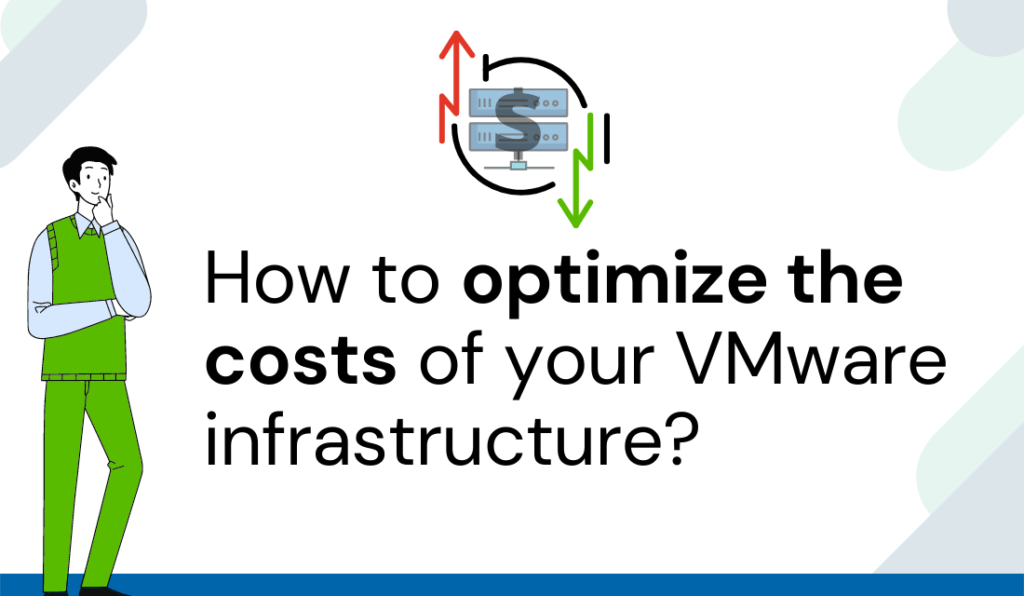
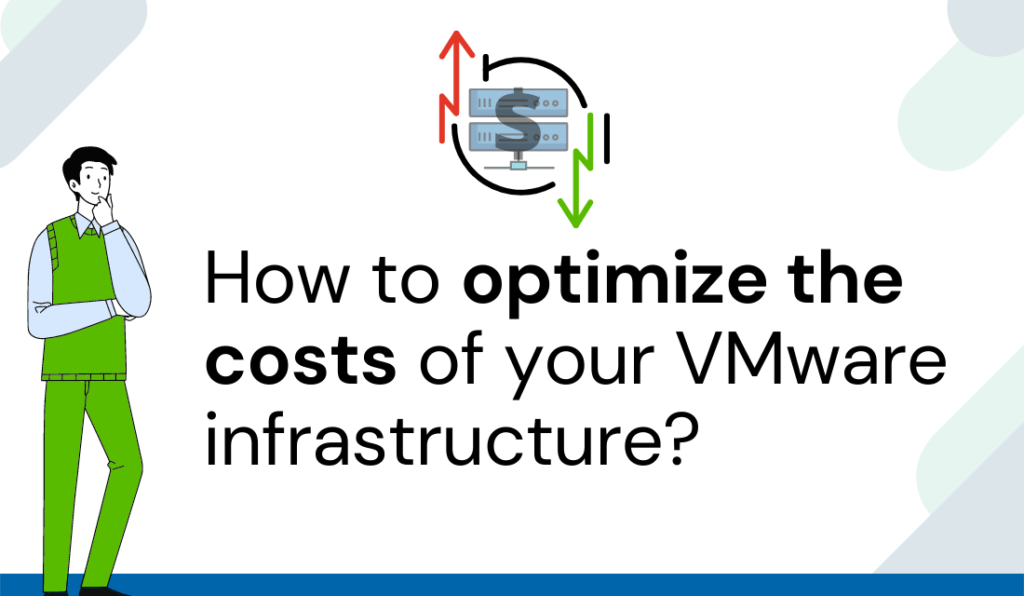
How much do my virtual machines cost? How to reduce the cost of virtual machines? With DC Scope, you can easily analyze your entire VMware infrastructure, discover the cost of your on-premise environment, reduce the cost by following DC Scope optimizations, and estimate the cost of your datacenters, cluster, servers, or virtual machines in the public cloud.
How much does a VM cost? It is not an easy question and finding the answer could be a complicated and time-consuming task. However, it is essential to have this information in order to well manage the infrastructure and to identify the costs of the services provided by the infrastructure. Understanding the internal cost of the infrastructure and each environment will help to set up the billing of internal services, compare the costs of the on-premise virtual machines with the cost of the public cloud (for migration projects), set up the price of internal offers (for MSPs and cloud providers), and compare these offers with other providers.
With DC Scope you can easily define the cost breakdown of your infrastructure and the solution will provide you with the individual cost of each element in your infrastructure. Check the following video to understand how to easily manage the cost of your VMware environment with DC Scope.
Video Transcript: “How to optimize the costs of your VMware infrastructure with DC Scope?” :
“Hello and welcome to our series: Managing vSphere with DC Scope. Today we will see how to calculate the exact cost of a VM or a project in 2 minutes.
It is often complicated to get the exact price of a VM or a project. Yet, this information is very important as it allows one to have a vision of control on the project, to compare its price in the public clouds and it is useful for customer billing.
Let’s start by going to the cost management section, which is located at the top of the screen, beside the user icon.
To get the price of each VM, you have 3 costs to define :
The fixed cost. it does not depend on the size of the VM or on its activity. You can define it globally if all of your VMs have the same fixed cost, or you can define it for each VM by clicking on details.
-Then, you need to define the cost of a Giga of storage per year. You can define it globally or in detail for each datastore, whether the associated disks are slow or fast
-Finally, you need to define the cost of your servers. This cost takes into account every cost related to the servers, such as the depreciation of the equipment, VMware, maintenance, …
You can define the ratio of the cost dedicated to the CPU and to the RAM. Here you can define the prices globally or in detail.
Once you have defined these 3 costs, you can know how much your VMs or your project (if you use a filter) costs. To do that, go to the dashboard. There, you have a section about costs.
With the parameters you defined just before, DC SCope can calculate the cost of your VMs in function of the allocated resources. If you click on Allocated Costs, you can get details for each VM.
Finally, DC Scope calculates how much money you lose because your infrastructure is not optimized. This number corresponds to the Wasted Cost section.
That was how to calculate the price of your projects with DC Scope.”

